Facing a issue like "Default Activity Not Found" in Android Studio?
Solution:
In this case, Application build Apk/clean build might be successful. But, we need to check the following basic things to resolve this issue.
Go-to the AndroidManifest.xml file and find out Activity which you wish to launch as Main activity.
Make sure that the following code is available under <intent-filter> section of Main Activity.
<category android:name="android.intent.category.LAUNCHER"/>
Sample manifest file:
If it is not working after this modification, then please restart the Android Studio(File->Invalidate Caches/Restart).
This will resolve your issue. Happy coding!
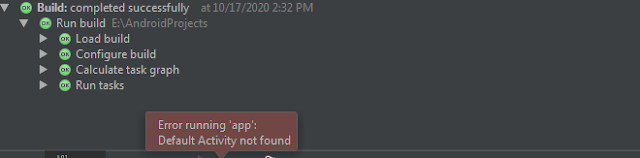


Comments
Post a Comment